You served our country and gained invaluable skills, so why not apply your experience as credits toward earning your college degree? Here’s how you can access your transcripts and send them to the school of your choice.
Joint Services Transcript (JST)
The Joint Services Transcript (JST) is an academically accepted document approved by the American Council on Education (ACE). It validates your military occupational experience and training along with the corresponding ACE college credit recommendations.
Just log on to the JST website to create your free account and access your records. You don’t have to be active duty in order to access the JST website and your transcript is free and easy to obtain.
- First, create an account
- Next, click the Transcripts link to view your transcript and sections for Military Course Completions, Military Experience, and College Level Test Scores
- Send your transcripts to a school by selecting Official Transcript Request from the Transcripts menu
- On the next page, select a school from the list
- Finally, acknowledge the consent statement by clicking Yes
Community College of the Air Force (CCAF) Transcripts
If you’re an active-duty, Guard, Reserve, or veteran service member, you can view your unofficial transcript online.
- Simply access the Air Force Virtual Education Center through the Air Force Portal
- Under the Self-Service section, select CCAF View Progress Report
- In the Student Tools banner, select View My Unofficial Transcript
To receive a copy of your official transcript, choose from three options below. Please note that all transcripts are hard copies. The Community College of the Air Force (CCAF) does not send transcripts electronically.
- Free online order from CCAF
- Free written request to CCAF
- First Class Mail and Overnight order through Credentials Solutions
Get the full details at CCAF.